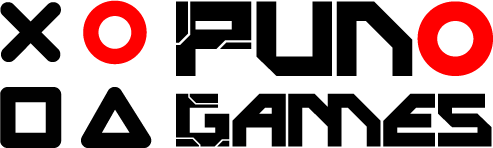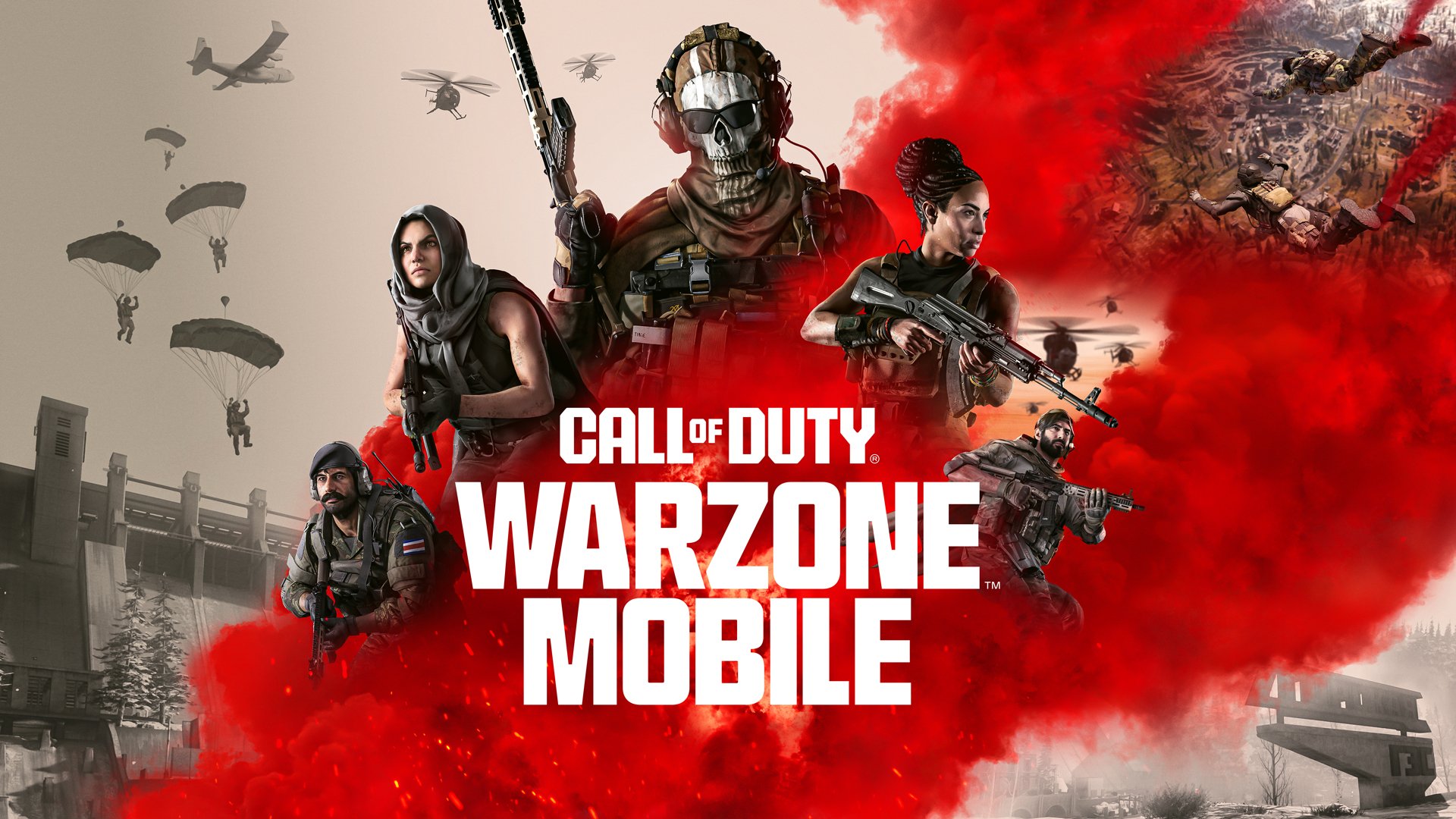Introduction to Call of Duty: Warzone Mobile
“Call of Duty: Warzone Mobile” brings the intense, high-octane battle royale experience of the popular console and PC game to mobile devices. Developed by Activision, this mobile adaptation aims to deliver the same adrenaline-pumping action, strategic depth, and stunning visuals that players have come to expect from the Warzone franchise. In this comprehensive review, we will explore the game’s mechanics, graphics, and overall experience, while also addressing frequently asked questions to give you a full understanding of what “Call of Duty: Warzone Mobile” has to offer.
Gameplay Mechanics in Call of Duty: Warzone Mobile
Core Gameplay and Battle Royale Experience
“Call of Duty: Warzone Mobile” retains the core elements of the Warzone experience, translating them into a mobile format. The game features a classic battle royale mode where players are dropped into a vast map and must fight to be the last person or team standing. The shrinking play area adds tension as players must continually move to stay within the safe zone.
The mobile version includes various gameplay modes such as Solos, Duos, and Squads, allowing players to team up with friends or go solo. The game’s mechanics are designed to be intuitive for mobile devices, with on-screen controls that offer a balance between precision and accessibility.
Controls and User Interface
The controls in “Call of Duty: Warzone Mobile” are optimized for touch screens, with customizable layout options to suit different playstyles. The user interface is designed to be clean and user-friendly, ensuring that players can easily navigate menus, access inventory, and execute commands during intense combat scenarios.
The game offers a range of sensitivity settings for aiming and movement, allowing players to fine-tune their controls to achieve optimal performance. The on-screen buttons for actions such as shooting, reloading, and using abilities are strategically placed to minimize distractions and enhance gameplay efficiency.
Graphics and Visuals in Call of Duty: Warzone Mobile
High-Quality Visuals for Mobile Devices
Despite being a mobile game, “Call of Duty: Warzone Mobile” impresses with its high-quality graphics. The game utilizes advanced rendering techniques to deliver detailed environments, realistic character models, and fluid animations. The visuals are designed to capture the essence of the console and PC versions while optimizing performance for mobile hardware.
The game features a variety of environmental settings, from urban landscapes to rural areas, each rendered with intricate detail. Special effects such as explosions, gunfire, and weather conditions are visually striking, adding to the immersive experience.
Performance and Optimization
“Call of Duty: Warzone Mobile” is optimized to run smoothly on a range of mobile devices, from high-end smartphones to more budget-friendly options. The game includes graphical settings that can be adjusted to match the capabilities of the player’s device, ensuring a balance between visual quality and performance.
Players can expect a consistent frame rate and responsive controls, thanks to the developers’ efforts to optimize the game for various hardware configurations. The game also includes features such as adaptive resolution scaling to maintain smooth performance during intense combat situations.
Game Modes and Features in Call of Duty: Warzone Mobile
Battle Royale Mode
The flagship mode of “Call of Duty: Warzone Mobile” is the battle royale experience, where players are dropped into a large map and must scavenge for weapons, equipment, and resources while battling other players. The game includes various features such as a wide array of weapons, tactical gear, and customizable loadouts.
Players can choose from different landing zones and strategize their approach based on the loot and enemy activity in their chosen area. The shrinking play area forces players into increasingly close quarters, creating intense and strategic firefights as the game progresses.
Plunder Mode
In addition to the traditional battle royale mode, “Call of Duty: Warzone Mobile” offers the Plunder mode, where players aim to collect as much in-game currency as possible before the match ends. This mode focuses more on looting and strategic movement rather than simply surviving until the end.
Plunder mode features various objectives and challenges that encourage players to explore the map and engage in combat. The currency collected can be used to purchase items, upgrades, and equipment, adding an extra layer of strategy to the gameplay.
Custom Loadouts and Progression
“Call of Duty: Warzone Mobile” includes a comprehensive loadout system that allows players to customize their weapons and equipment to suit their playstyle. Players can unlock and equip various attachments, perks, and skins through gameplay progression and in-game achievements.
The progression system rewards players with experience points and in-game currency, which can be used to unlock new weapons, upgrades, and cosmetic items. This system encourages continued play and provides players with a sense of accomplishment as they advance through the game.
Reviews and Reception of Call of Duty: Warzone Mobile
Critical Reviews
“Call of Duty: Warzone Mobile” has received generally positive reviews from critics, who praise its faithful adaptation of the Warzone experience to mobile devices. Reviewers highlight the game’s impressive graphics, smooth controls, and engaging gameplay mechanics as standout features.
The mobile version’s ability to capture the essence of the console and PC experience while optimizing for mobile hardware has been noted as a significant achievement. However, some reviews mention that occasional performance issues and balancing concerns may affect the overall experience.
Player Feedback and Community Reactions
The player community has responded positively to “Call of Duty: Warzone Mobile,” with many appreciating the game’s quality and depth. Players have praised the game’s graphics, control customization, and various game modes, including the new Plunder mode.
Feedback from the community also indicates that players enjoy the ability to play Warzone on the go, with many noting that the mobile version provides a comparable experience to the console and PC editions. However, some players have expressed concerns about in-game monetization and potential performance issues on lower-end devices.
Conclusion
“Call of Duty: Warzone Mobile” delivers a compelling and high-quality battle royale experience tailored for mobile devices. With its impressive graphics, intuitive controls, and engaging gameplay modes, the game offers a faithful adaptation of the Warzone experience that can be enjoyed on the go. The positive reception from critics and players alike highlights the game’s success in bringing the beloved franchise to mobile platforms. Whether you’re a long-time fan of Call of Duty or new to the series, “Call of Duty: Warzone Mobile” provides an exciting and accessible way to engage in battle royale action anytime, anywhere.
Call of Duty: Warzone Mobile Game Official Trailer by person shooter Review
Frequently Asked Questions(FAQ): About Call of Duty: Warzone Mobile
Q1: What platforms is Call of Duty: Warzone Mobile available on?
A: “Call of Duty: Warzone Mobile” is available on both iOS and Android devices. The game is designed to be compatible with a wide range of smartphones and tablets, ensuring accessibility for most mobile gamers.
Q2: Is Call of Duty: Warzone Mobile free to play?
A: Yes, “Call of Duty: Warzone Mobile” is free to download and play. However, the game includes in-app purchases that allow players to buy cosmetic items, battle passes, and other in-game content.
Q3: Can I play Call of Duty: Warzone Mobile with friends?
A: Yes, the game supports multiplayer modes, allowing players to team up with friends in various game modes such as Solos, Duos, and Squads. Players can invite friends to join their team and strategize together for a better chance of winning.
Q4: What are the minimum requirements for playing Call of Duty: Warzone Mobile?
A: The minimum requirements for “Call of Duty: Warzone Mobile” vary depending on the device. Generally, players will need a modern smartphone with a relatively powerful processor and sufficient RAM to ensure smooth performance. Specific requirements may be provided on the game’s download page in app stores.
Q5: Are there any plans for future updates or content for Call of Duty: Warzone Mobile?
A: Yes, Activision has indicated that “Call of Duty: Warzone Mobile” will receive regular updates and new content. This includes new game modes, weapons, maps, and seasonal events to keep the game fresh and engaging for players.
Q6: Can I use a controller with Call of Duty: Warzone Mobile?
A: As of now, “Call of Duty: Warzone Mobile” primarily supports touch screen controls. However, some devices and operating systems may offer compatibility with external controllers. Players should check the game’s settings and support resources for the latest information on controller support.
Q7: How does Call of Duty: Warzone Mobile compare to the console and PC versions?
A: “Call of Duty: Warzone Mobile” captures the core gameplay and experience of the console and PC versions while optimizing the experience for mobile devices. Although there are some differences in graphics and controls, the mobile version offers a comparable level of excitement and strategic depth.
Q8: Is there a competitive scene for Call of Duty: Warzone Mobile?
A: Yes, there is a growing competitive scene for “Call of Duty: Warzone Mobile,” with various tournaments and events organized by both the developers and the community. Players can participate in these events to test their skills and compete for prizes.